
Fix for Apple Intelligence Not Showing After iOS 18.1 Update?
Many users are excited to explore the new features in Apple’s latest update, iOS 18.1, especially the Apple Intelligence feature. However, some have reported issues with Apple Intelligence not appearing or working correctly. Let’s examine how to resolve this issue
iOS 18.1 device is not showing Apple Intelligence?
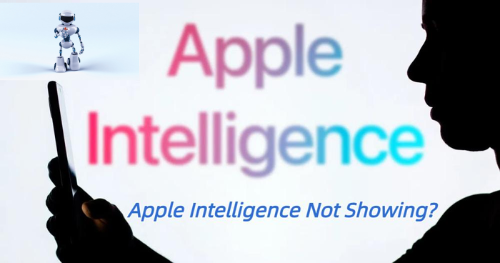
- Device non-compatibility: The iPhone 15 Pro and iPhone 15 Pro Max are the only two iPhones that presently support Apple Intelligence. It is going to be compatible with every iPhone 16 model. If you install the iPadOS 18.1 beta, it will also function on Macs – running the macOS 15.1 beta and iPads with M1 or later chips
- Restrictions on iPhone version :It’s unclear if Apple Intelligence is available for smartphones bought in the EU. The DMA – EU has forced Apple to make significant adjustments to the App Store exclusive to EU nations. Apple has continued dedication to maintaining security, privacy, and user experience while adhering to DMA regulations.
How to Fix the Apple Intelligence Not Showing Up Issue on iOS 18.1

1.Check Compatibility: Ensure that your device supports Apple Intelligence. The feature is available on iPhone 15 Pro, iPhone 16 series, and iPads or Macs with M1 processors or newer.
2.Update Software: Make sure your device is fully updated to iOS 18.1, iPadOS 18.1, or macOS Sequoia 15.1. Check for updates in Settings > General > Software Update.
3.Join Apple Intelligence Beta: If Apple Intelligence is in beta, you may need to enroll:
- Go to Settings.
- Tap Apple Intelligence & Siri.
- Select Join the Waitlist for Apple Intelligence if available.
4.Reboot Your Device: Restarting can sometimes solve glitches and refresh system settings, making new features visible.
5.Check for Regional Restrictions: Some features may only be available in certain regions. Check Apple’s website to confirm availability in your country.
6.Reset Settings: If the feature still doesn’t appear, try resetting your settings (without erasing data):
Go to Settings > General > Reset > Reset All Settings.
This can clear out any conflicts that might be blocking Apple Intelligence.
If Apple Intelligence still doesn’t show up after trying these steps, it could be a temporary issue on Apple’s end. You can also reach out to “Apple Support” for more help.
Unable to download Apple Intelligence iOS 18?

The problem could be caused by your device not being compatible, missing updates, or a temporary glitch. Make sure your device’s software is updated and try the troubleshooting steps mentioned above.
Final Remark
The iOS 18.1 beta, which includes Apple Intelligence, is a big upgrade for iPhones. While some users may face issues with these new features, the tips in this article can help fix problems and enable Apple Intelligence on compatible devices. Usually, minor software glitches cause Apple Intelligence not to appear or work correctly on iOS 18.1, and these are easy to fix with steps like checking settings, restarting your device, or, if needed, resetting or restoring settings.
For those eager to try iOS 18.1 beta, follow the steps to update safely. Just remember to proceed carefully with beta software and “Backup” your data first.
