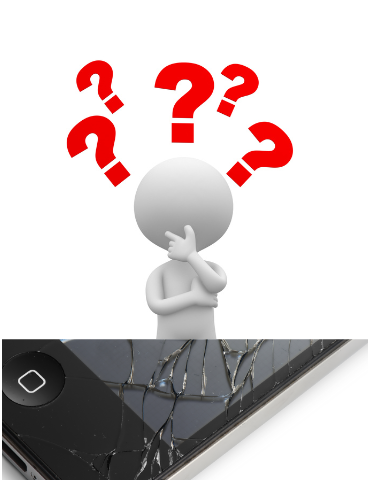
Know how to BackUp iPhone With Broken Screen? Follow These Easy 3 Steps
When your iPhone slips and the screen breaks, it can be a huge hassle—especially if you haven’t backed up your important data. A broken screen can make it hard to unlock your phone and access your information.
But don’t worry; there are still ways to back up your data, even with a broken screen. I’ll walk you through some simple solutions to help you save your data.
Steps to BackUp iPhone With Broken Screen?
Here’s a simplified guide to back up your iPhone if the screen is broken:
Step 1: Unlock Your iPhone
Use Face ID or Touch ID: If your phone has Face ID or Touch ID, use it to unlock your iPhone. Avoid turning your phone off or letting the battery die, since these features won’t work after a restart.
Use VoiceOver and a Keyboard: If Face ID or Touch ID isn’t available, activate VoiceOver using Siri. Then connect a USB keyboard with a Lightning adapter and use it to navigate. You can also connect a Bluetooth keyboard to control the device more easily.
Step 2: Trust Your Computer
Connect and Trust: Once your iPhone is unlocked, connect it to your computer. If prompted to “Trust This Computer,” use your Bluetooth keyboard to select “Trust” and enter your passcode.
Step 3: Backup Your Data
iCloud Backup: Ask Siri to go to iCloud settings and start a backup. Select “Back Up Now” to save your data to iCloud.
iTunes Backup: Connect your iPhone to your computer, open iTunes, and select Back Up Now to save data on your computer.
Alternative: Use Software.
Use iCareFone or 3uTools: Software like Tenorshare iCareFone or 3uTools can back up your iPhone directly. Install the software, open it, and choose the files you want to back up.
You can save these files to your computer or restore them to a new device later.These steps should help you back up your data even if the screen is broken.
Conclusion
Backing up an iPhone with a broken screen might feel challenging, but it’s manageable if you follow these methods. Start by trying an iTunes backup through a trusted computer, as it’s a straightforward option. If that doesn’t work, software like iCareFone or 3uTools provides easy, secure backup options, ensuring your data is safely stored.
